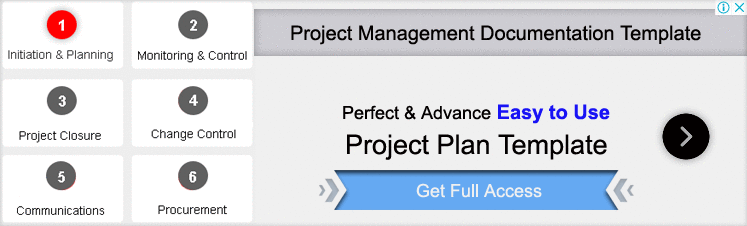Are you looking for a WBS template? We have an Excel-based WBS tool with multiple examples, which you can easily access to download here. This structure uses for scheduling and maintaining a project and serves as s foundation for developing the statement of work. The budget, the resources, and the scheduling of the project management documents all are included and drawn from the work breakdown template (WBS).
The schedule of any project starts with work breakdown structure template excel and all the work will complete according to the deliverable. An effective it contains information about the deliverable. The deliverables consider as summary activities. This document is must include or you can say a key part of the project management plan template.
These summary activities are then broken down into detailed documents according to the work required to make deliverables
- The work breakdown structure template is very helpful in project management
- Work breakdown template should include details of all three levels
- This template is of key importance in organizing a team in the field of project management
- This work breakdown template should create the desired deliverable
- It includes the decomposition of work which completes by the team in of project to achieve the goals and objectives
- Work Plan Template Excel
In WBS any object, service, or activity can be a deliverable. The desired results can obtain by avoiding unnecessary workload by using it. An effective structure manages and identifies the risks and describes the budget of the project.
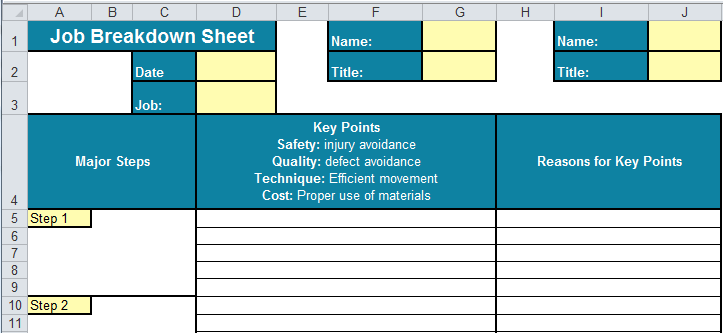
The WBS template can be in the form of visual charts or diagram that gives information about the objectives of the project and timeline given in order to create deliverable throughout the execution.
Key Features of Work Breakdown Structure Template
For achieving the goals and objectives of any project efficiently, this template is an important tool. Here are some of the benefits of the WBS template
- All parts of the project represent in visual form.
- It gives an overview of the progress of the entire project to the manager and team members.
- It estimates the overall outcomes of the project.
- Easy project status reporting through this template
- It decomposes the work into manageable sections.
- WBS template makes it possible to repeat pleasant and successful experiences.
- It helps in estimating costs and analyzing other resources.
- WBS template distributes the workload and responsibilities among the team members so the work can complete in an effective way.
- It increases communication and improves productivity.
WBS Gantt Chart Template Excel
A project manager finds ease in managing their project by graphically scheduling the task of its project against time. This is what one finds in the WBS Gantt template. The WBS Gantt chart template helps in the following,
- Identifies the scope of your project
- Estimate the resources
- Create the schedule of activities of the project
Download: Gantt Chart Excel Template
In the WBS Gantt chart template, your project tasks place across time in the form of charts and it displays the starting date and finishing date of each task. This template helps you to finish your work within a time limit.

It utilizes the resources in the best possible way to achieve the desired goals. It supports the planning and selects the right path for the project. It helps the manager to meet the expectations of its clients in terms of quality of deliverables
By using the WBS Gantt chart template in a project, you can see your plans properly by having a view of your workflow and accomplish it in the most effective way.it also helps in enhancing productivity and tracking your project plans.
Download Multiple Project Tracking Template Excel
Product Breakdown Structure Template (PBS)
It is a structure in which the “main project product “is decomposed into its constituents in the form of a hierarchical structure. The product breakdown structure template is described on the basis of product and description of related products, with the help of which the individual product is described in more detail.
In the early stages of the project life-cycle, the PBS enables to clearly identify the expectations and responsibilities. PBS template helps in measuring the progress of the delivery. In PRINCE2 the PBS serve as the foundation in quality assurance processes which ultimately leads to the success of the project.
Related Article: Template for project tracking
The product breakdown structure template focuses on the product itself and it is mainly built upon the bases of physical elements of the product.
In PBS the product breaks down into require components, these components are then present in the visual form. The requirements of the end product are estimated on the basis of the components of the product.
Benefits of Product Breakdown Structure Template
The benefits of product breakdown structure template are
- Split up the product into required components
- Give the relationship between components of the product
- Estimate the requirements of the end product
These are the points or you can say a benefits
How to Estimate Project through WBS
When the WBS PMI template is understood properly, it can be adapted to practice in any project. But before starting anything let us discuss the process that ensures the estimation of a project.
Step 1 – Discuss high-level deliverable
Before starting it the project scope should be known if you have any scope your project will be in a danger. Discuss with the team about the deliverable. Include and discuss all the information about the task do not leave anything. Set some expectations that need to meet.
Step 2 – Focus on Task
Once high-level deliverables are identified think about the task, what tasks need to be done, and how much time does each task is required. The following steps will lead you to better estimation.
- What needs to be done?
- What’re steps contribute to successfully completing the deliverable?
- What are the requirements of the task?
Step 3 – Identify the task and subtask
Identifying the tasks and the sub-task by using this template makes it easier to estimate the objectives of the project.
Step 4 – Format for Estimation
This template is mostly represented in the form of a flow chart but it’s on your own choice whether to list it on a whiteboard or put it on a spreadsheet. What important is the accuracy of the task? You can create this template in any format you are comfortable with.
Questions and Answers
Are these WBS Charts free or premium to download?
Although some simple ones are free to use, if you want some premium template for multiple projects, then you have to buy.